- See What You Can Do
- Industry Solutions
- About
-
Products
- Start Trial
- WURFL OnSite
- WURFL InFuze
- WURFL Prebid.js
- WURFL.js
- WURFL Query
- WURFL Microservice
- Java, Scala, .NET, or PHP
- C, C#, C++, Python, Ruby, Rust, or Golang
- Apache, NGINX, NGINX Plus, Microsoft® IIS, Node.js, Varnish Cache, HAProxy, or HAProxy Enterprise
- Hydrolix
- Mobile Data Reports
- ImageEngine
- Product Finder
- Blog
- Resources
- Contact
- Support
- Login
- See What You Can Do
- Industry Solutions
- About
-
Products
- Start Trial
- WURFL OnSite
- WURFL InFuze
- WURFL Prebid.js
- WURFL.js
- WURFL Query
- WURFL Microservice
- Java, Scala, .NET, or PHP
- C, C#, C++, Python, Ruby, Rust, or Golang
- Apache, NGINX, NGINX Plus, Microsoft® IIS, Node.js, Varnish Cache, HAProxy, or HAProxy Enterprise
- Hydrolix
- Mobile Data Reports
- ImageEngine
- Product Finder
- Blog
- Resources
- Contact
Getting Started With WURFL Cloud
IMPORTANT NOTE: WURFL Cloud service is a cloud-hosted mobile device detection platform that reached End-of-Life as of January 2023. This change was made necessary by the advent of Client-Hints and the freeze of Google Chrome User-Agent string unilaterally adopted by Google. WURFL Cloud users are strongly encouraged to replace with either WURFL Microservice (server-to-server device detection) or WURFL.js (client-side device detection), or a WURFL On-Premise solutions (WURFL Infuze and WURFL OnSite). If you are a current WURFL Cloud user, then the service will continue to function until the end of Q2 2023, after which time the service may be discontinued without further notice.
Welcome to the WURFL Cloud Client! This is your interface to the WURFL Device Description Repository (DDR) which contains detailed definitions for thousands of mobile devices. With it, you can build a mobile website that functions across all mobile platforms including smart phones, feature phones, tablets, and game consoles. Using the WURFL Cloud Client is simple and all that is needed is a few lines of code to query the DDR which will return the latest device definition. By using the device definition you can then generate the appropriate markup to create an optimized mobile experience for your visitors. The WURFL Cloud Client is currently available for PHP, Java, .Net, Ruby, Perl, Python and Node.js environments.
Create an Account
A WURFL Cloud account lets you access the most up-to-date WURFL Device Description Repository. There are 2 plans to choose from: WURFL Cloud Lite and WURFL Cloud. Pick the one that best meets your needs.
Go to https://docs.scientiamobile.com/documentation/cloud/getting-started-with-wurfl-cloud and click the button below the plan you would like to purchase. the free WURFL Cloud Lite plan must check the Cloud service for every new device request. The full Cloud plan uses caching for detection of a similar device before going to the WURFL Cloud.
Complete the Sign Up form and click the "Complete Order" button. If you are signing up for the WURFL Cloud Lite plan you will not need to provide any credit card information.
Important Note: Subscribers to the WURFL Cloud Lite plan should be aware that the operation of the service involves a substantial investment and that ScientiaMobile offers Free Accounts at a loss as a public service to the hobbyist, non-profit, micro-business, and similar communities. While there is no requirement that you certify you belong to such a community, we request you consider purchasing an account if your website is a significant source of revenue generation.
You are not allowed to open more than one free account for yourself in your individual capacity or more than one free account for any other person or entity, even if you or such other person or entity operate multiple distinct websites.
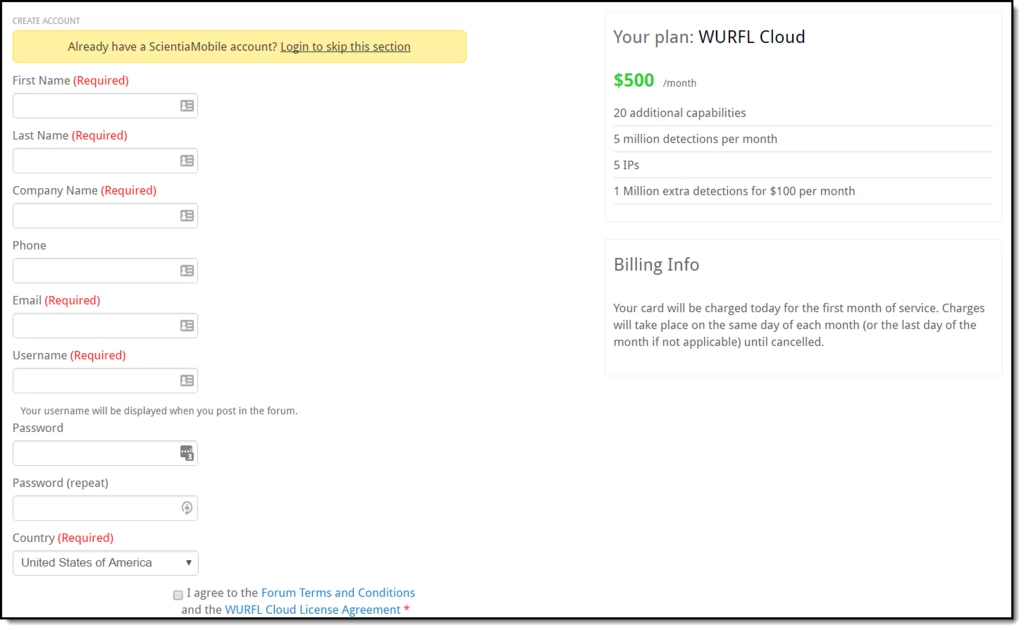
WURFL Cloud Signup
- You will receive a confirmation email from ScientiaMobile which will contain a link to activate your account. Click on the link to activate your account and you will then be directed to the "Account Settings" page.
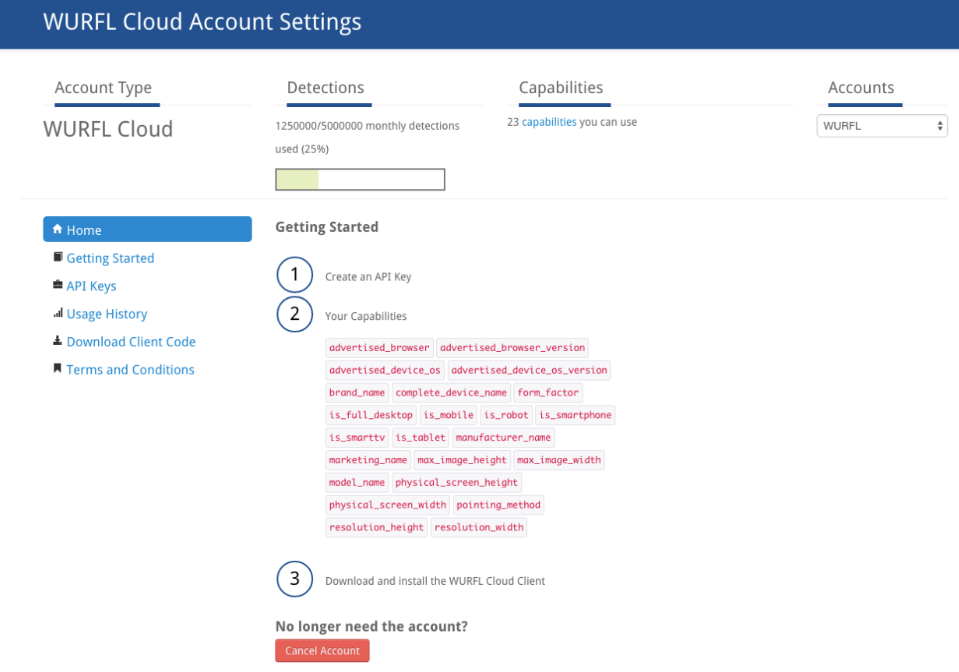
Create Your API Key(s)
Once you are in your WURFL Cloud Account Settings page, navigate to API Keys on the left hand side and then set your API Key within your WURFL Cloud Client to access the WURFL Cloud Service.
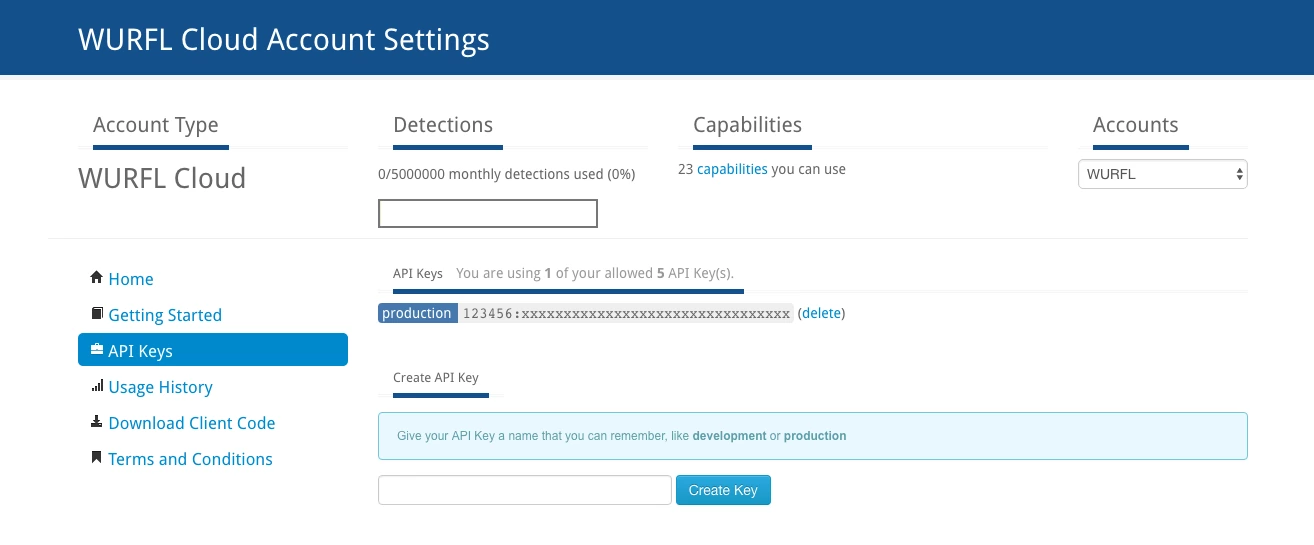
Cloud Client Download and Installation
The next step is to download the WURFL Cloud Client software. The following links will take you to the appropriate GitHub repository for your development environment: Java, PHP, .NET, Python, Ruby, Node.js, and Perl.
After you download the WURFL Cloud Client software you need to configure it and add it to your project. The way that this is done will vary depending on which version of the software you downloaded and what software development tools you use. Within each repository, we provide instructions on configuration options, example code (under the examples folder), and useful testing resources.
1875 Campus Commons Dr.
Suite 300
Reston, VA 20191
USA
2026 - ScientiaMobile, Inc. All rights reserved. WURFL® and ImageEngine® are the registered trademarks of ScientiaMobile, Inc.




